Upon creation of your WordPress blog, you may have noticed that you cannot change your profile picture that is on your profile or on the WordPress bar within your website itself. This problem, fortunately an easy fix, could lead to the feeling of limited function or less customizability. After doing a bit of research on how WordPress works, I came to a very simple conclusion on how the profile picture system works.
Whilst creating your WordPress account, you were required to enter an email. Although in most cases the email isn’t used to send you any content, it is used to check Gravatar for a photo that is used with your email on many other sites that use Gravatar. Simply put- Gravatar sets your profile picture on WordPress blogs.
By following the following steps, you will be able to change your profile picture in a few quick minutes.
- Head over to gravatar.com
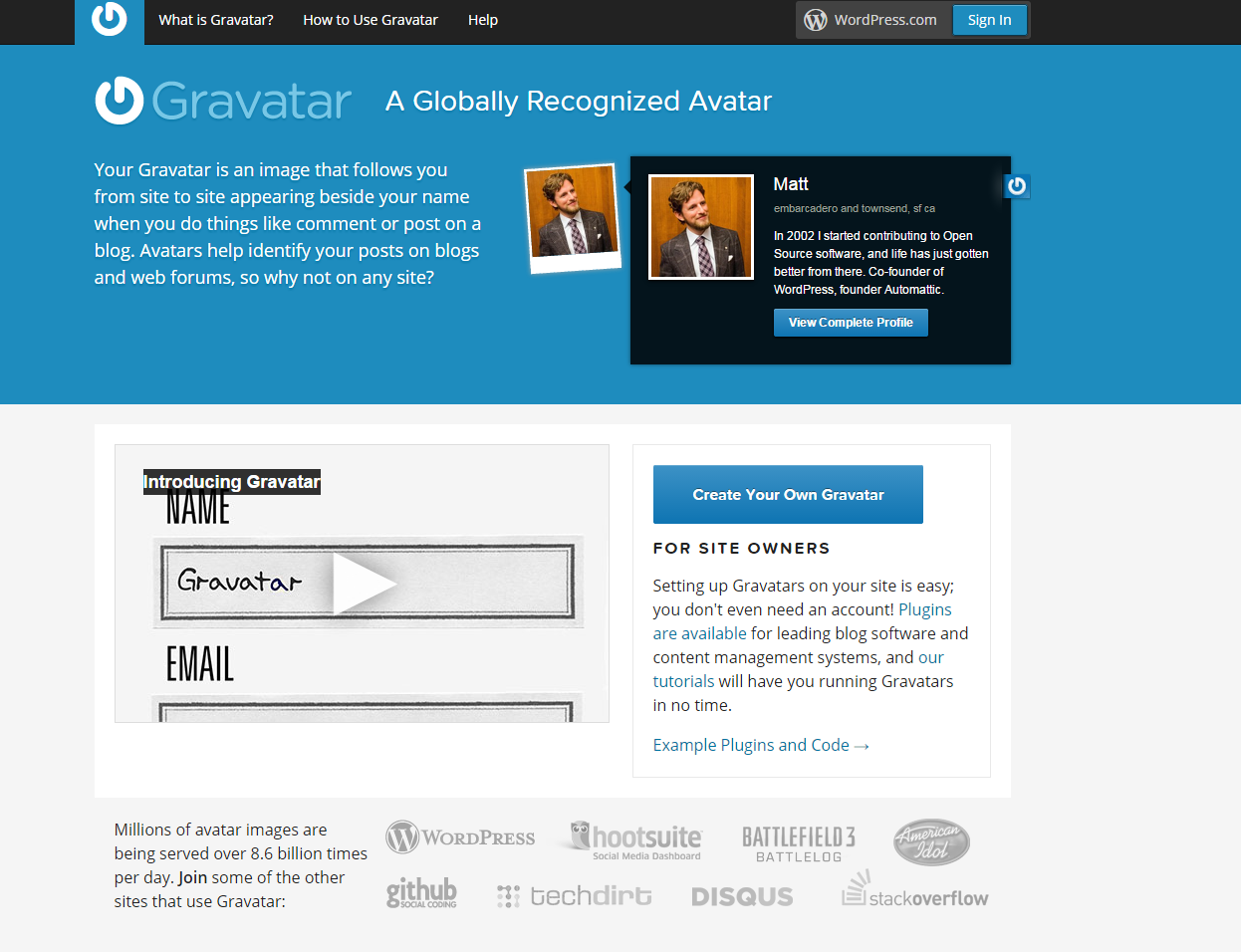
- If you have a wordpress.com account, simply press “Sign In” right next to “wordpress.com”. If not, press “Create your own gravatar”
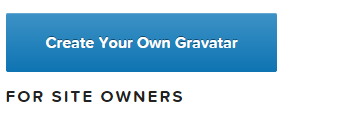
- Next, you can just click “add a new image” and select your preferred image.
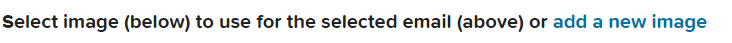
- Within 10 minutes, your Gravatar should be updated on all sites that use Gravatar, including your WordPress blog.
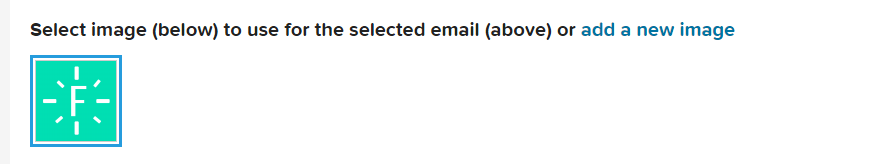
Got any questions? Let me know! Comment it below.
Images property of FandaGear.

Facebook Comments