Google Chrome 53 has been out for a while now and the new features and improvements that definitely place Chrome 52 as a dated version of Chrome.
Here are some of the most important updates you will encounter while exploring the new update as well as some web developer notes to pay attention to.
New Rendering Methods
Chrome used to be displayed with a set of about 1200 PNG images; the mass of PNG icons is now rendered programmatically with iconography.
Hooray!
Color Emojis
Color emojis has finally arrived for users on Windows 10. Unfortunately, support will not be offered at all on any other versions of Windows.
Performance and Battery Improvements
Over the past year, the Chrome team has been dedicated to lowering the amount of resources being used by Google Chrome. It is now approximately 15% faster in speed and uses up to 33% less battery life while watching videos.
Chromecast
Google Chrome can now cast straight to a Chromecast device from Google Chrome. You have the option to cast the entire desktop of the computer or just the current tab currently being viewed.
New Interface
There are a lot of updates to the interface to make the experience feel sharper, cleaner, and efficient.
Incognito Darker Theme
If you do not have a theme applied to customize your Chrome experience, the Incognito mode features a much darker interface that is clean, simple, and very sharp.
Newer Icons
With the introduction of new rendering methods (as stated above), Chrome icons look a little different.
The new, simple animations that accompany these new icons are very satisfying as well.
If you have extensions that use badges, they now appear in a sharp, clean rectangular badge.
Title Bar
Not only does the omnibar feature an intelligent look, even the tabs lost their gentle corners.
Download Bar
The dated design of the downloads bar is now gone and features a flat Material design.
Fonting
A new font is featured as well; serifs are a thing of the past. The text is noticeably smaller, which could spell problems for those with aging eyes.
Security
There are about 33 security updates highlighted within Chrome 53; to emphasize the significance, over $56,500 in “bug-bounties” have been awarded (and some of the bounties have not been determined/announced). The Chrome team definitely does not take security lightly.
New Developer Features
If you are a web developer, Chrome 53 features new developer features that could prove useful.
Shadow DOM v1
Maintaining websites with large HTML, CSS and JavaScript code bases become very tricky with bugs appearing here and there becoming a rising issue. Ensuring third party code to not conflict with your own becomes even dicier.
Shadow DOM aims to solve that. While we personally have no experience (yet), it is definitely an intriguing topic for developers to explore and begin to adopt.
Payment Request API
Geared at mobile devices, online orders in a mobile browser becomes cumbersome, frustrating, and loss of customers for the business. The API aims to simplify the entire payment process on mobile devices.
Autoplay Muted Videos
Videos with the muted set will automatically play. Even better? Videos with autoplay and muted set will not play until the video scrolls into view.
Experience a demonstration at https://googlechrome.github.io/samples/muted-autoplay/index.html.
Custom Notification Icons
If your web application sends notifications to a mobile device, the icon that appears can now be customized.
With all these updates, there is a lot for Chrome users to explore.
A new Chrome 54 is aimed at being released in October to address any major issues with Chrome 53 as well as introducing new features mainly geared at developers.
Cover image art by Albert Lua.

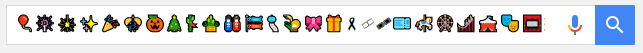
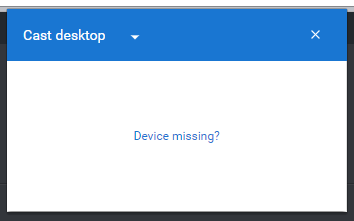
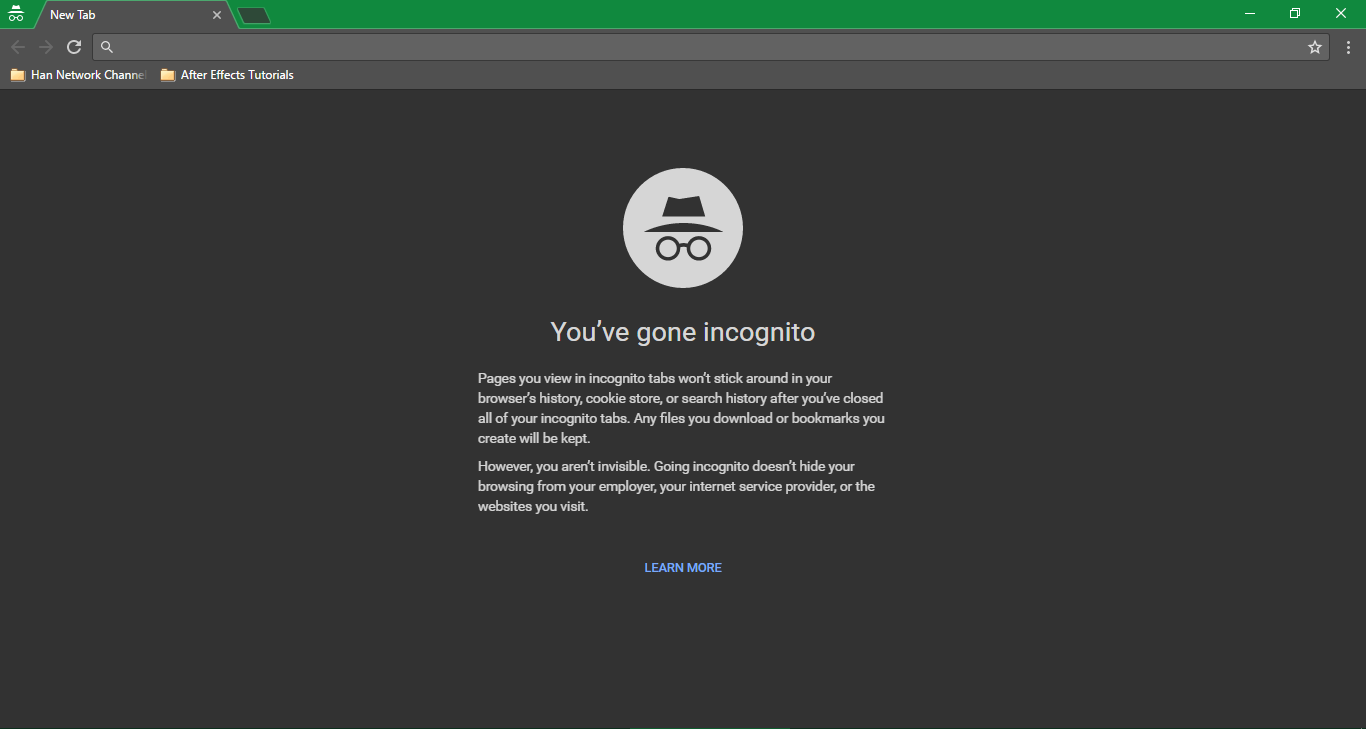
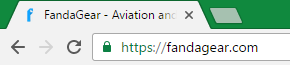
Facebook Comments