If your daily browser driver is Google Chrome, there are two changes over recent updates in approximately the past month you might be currently fuming about:
- Loss of the Chrome App Launcher.
- Loss of the backspace key shortcut to go back a page.
Power users are most likely frustrated about losing an important tool to Google Chrome: the App Launcher. With a pinned shortcut to the taskbar or on the desktop, a simple click quickly brings up a window to be able to launch Chrome-powered applications without requiring opening the browser.
The feature was cited to have low user usage and started to not be included with Google Chrome in the beginning of 2016. Existing users received a message about the desktop integration going away. On the other hand, Chrome OS will continue to have the App Launcher, being essentially required to exist in order for the user to be able to launch applications on a device running Chrome OS.
Now, Google Chrome expects users to launch apps via the browsers; either via the URL chrome://apps or the shortcut “Apps” on the bookmark bar. Not only is this highly cumbersome, using the shortcut in the bookmark bar doesn’t open in a new tab; it opens in your current tab. Hope you weren’t doing something important on there!
A workaround that is still cumbersome, but doesn’t require opening a new tab or typing the URL is the Apps Launcher by Grzegorz Lachowski.
Maybe the Chrome App Launcher isn’t something you missed, but for a long-time internet user, this next loss is a big hit, and the solution isn’t very elegant.
With Chrome 52, backspace no longer goes back a page; instead, users are forced to use “Alt+Left Arrow” or “Alt+Right Arrow.”
Again, it has been cited that there is a low usage of the backspace key and the apparent epidemic of losing user data when filling out forms and accidently hitting the backspace key.
If you want to bring back this functionality, we hope you like extensions; Google’s official solution is an official extension on the Chrome Store.
Featured image art by Albert Lua.

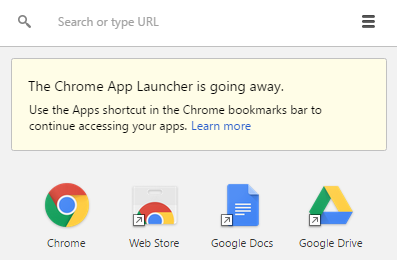
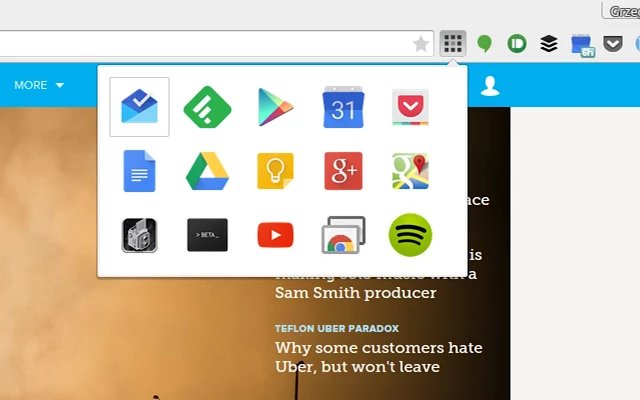
Facebook Comments